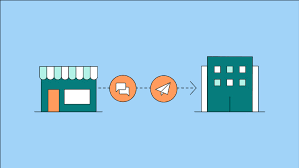In the ever-evolving world of web development, Progressive Web Apps (PWAs) have emerged as a game-changer. Combining the best of web and mobile apps, PWAs offer a seamless, app-like experience directly through a web browser. They are fast, reliable, and engaging, making them a popular choice for businesses looking to enhance their online presence.
But what exactly is PWA development, and why is it gaining so much traction? In this article, we’ll explore the concept of PWAs, their benefits, and real-world examples to help you understand why they’re a must-consider option for 2025.
What is a Progressive Web App (PWA)?
A Progressive Web App (PWA) is a type of web application that uses modern web technologies to deliver an app-like experience to users. Unlike traditional web apps, PWAs are designed to work on any device and browser, providing a consistent and high-quality experience.
Key features of PWAs include:
- Responsive Design: Adapts to any screen size, from desktops to smartphones.
- Offline Functionality: Works even without an internet connection.
- App-Like Experience: Provides smooth navigation and interactions, similar to native apps.
- Push Notifications: Engages users with timely updates and reminders.
- Installable: Can be added to the home screen of a device, just like a native app.
How Does PWA Development Work?
PWA development involves using a combination of web technologies like HTML, CSS, and JavaScript, along with advanced features like service workers and web app manifests. Here’s a breakdown of the key components:
1. Service Workers
Service workers are scripts that run in the background, enabling features like offline functionality, push notifications, and caching. They act as a proxy between the browser and the network, ensuring fast and reliable performance.
2. Web App Manifest
The web app manifest is a JSON file that defines how the PWA should behave when installed on a device. It includes details like the app’s name, icons, and theme colors.
3. Responsive Design
PWAs are built with responsive design principles, ensuring they look and function well on any device.
4. HTTPS
PWAs require a secure connection (HTTPS) to ensure data integrity and user privacy.
Benefits of Progressive Web Apps
PWAs offer numerous advantages for both businesses and users. Here are some of the key benefits:
1. Improved Performance
PWAs are designed to load quickly, even on slow networks. By caching resources and using service workers, they provide a fast and smooth user experience.
2. Offline Functionality
One of the standout features of PWAs is their ability to work offline or with a poor internet connection. This is particularly useful for users in areas with limited connectivity.
3. Cross-Platform Compatibility
PWAs work on any device and browser, eliminating the need to develop separate apps for different platforms (e.g., iOS and Android).
4. Lower Development Costs
Since PWAs are built using web technologies, they are generally more cost-effective to develop and maintain compared to native apps.
5. Enhanced User Engagement
Features like push notifications and home screen installation make PWAs highly engaging, encouraging users to return to the app.
6. SEO-Friendly
PWAs are indexed by search engines, making them discoverable through organic search. This can drive more traffic to your app.
7. No App Store Dependency
Unlike native apps, PWAs don’t require approval from app stores like Google Play or the Apple App Store. This allows for faster deployment and updates.
Real-World Examples of PWAs
Many leading companies have adopted PWAs to enhance their user experience and achieve business goals. Here are some notable examples:
1. Twitter Lite
Twitter Lite is a PWA that offers a fast and lightweight alternative to the native Twitter app. It loads quickly, even on slow networks, and provides offline functionality.
2. Starbucks
Starbucks’ PWA allows users to browse the menu, customize orders, and add items to their cart, even without an internet connection. The PWA has significantly improved user engagement and order rates.
3. Pinterest
Pinterest’s PWA provides a seamless experience for users, with fast loading times and smooth navigation. The PWA has increased user engagement and time spent on the platform.
4. Uber
Uber’s PWA is designed to work on low-end devices and slow networks, making it accessible to a wider audience. It provides core functionality like ride booking and fare estimation.
5. Forbes
Forbes’ PWA offers a fast and engaging reading experience, with features like offline access and push notifications. The PWA has increased user engagement and ad viewability.

How to Get Started with PWA Development
If you’re considering developing a PWA for your business, here’s a step-by-step guide to get started:
1. Define Your Goals
Identify the key objectives of your PWA, such as improving performance, increasing engagement, or reducing development costs.
2. Choose the Right Technology Stack
Select the tools and frameworks that best suit your needs. Popular options include:
- React: A JavaScript library for building user interfaces.
- Angular: A framework for building dynamic web apps.
- Vue.js: A progressive framework for building user interfaces.
3. Develop the Core Features
Focus on the core features that provide the most value to your users, such as offline functionality, push notifications, and responsive design.
4. Test and Optimize
Test your PWA on different devices and browsers to ensure compatibility and performance. Use tools like Lighthouse to audit your PWA and identify areas for improvement.
5. Deploy and Promote
Deploy your PWA and promote it through your website, social media, and other channels. Encourage users to install the PWA on their home screens.
High-Authority Links for Further Reading
- Google Developers – Progressive Web Apps – https://web.dev/progressive-web-apps/
A comprehensive resource for learning about PWAs, including best practices and case studies. - Mozilla Developer Network (MDN) – Progressive Web Apps – https://developer.mozilla.org/en-US/docs/Web/Progressive_web_apps
A trusted source for technical documentation and guides on PWAs. -
Read More: The Ultimate Guide to WordPress Website Maintenance in 2025: Keep Your Site Secure
Conclusion
Progressive Web Apps (PWAs) represent the future of web development, offering a powerful combination of performance, functionality, and user engagement. By leveraging modern web technologies, PWAs provide an app-like experience that works seamlessly across devices and platforms.
Whether you’re looking to improve performance, reduce development costs, or enhance user engagement, PWAs offer a compelling solution. With real-world examples like Twitter Lite, Starbucks, and Pinterest leading the way, it’s clear that PWAs are here to stay.
As we move into 2025, now is the perfect time to explore PWA development for your business. By embracing this innovative approach, you can create a fast, reliable, and engaging experience that delights your users and drives business growth.